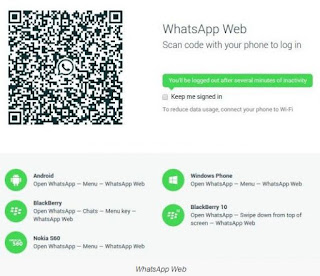How to download and install WhatsApp for PC for desktop computers today are very easy by utilizing facilities WhatsApp Web. As we know, to date there has been no application WhatsApp for PC that runs natively without the emulator. Then how do I use WhatsApp Web in PC?
Whatsapp Web is a new feature available in applications for Android, WhatsApp Windows Phone, and BlackBerry that allows users to run applications WhatsApp on PC through a web browser. The following terms are needed to run the application WhatsApp on a PC
- Desktop PC or laptop with OS Windows, Linux or Mac OS X
- The Google Chrome Web browser
- Smartphone with Windows Phone OS, BlackBerry or Android application with latest update WhatsApp
Using this PC Web on WhatsApp does not need to download and install, curious? The following steps use WhatsApp Web.
- Run Google Chrome browser and than click here to go to web.whatsapp.com. The page will display a barcode
- Grab Your phone or tablet and open the applications menu, open the WhatsApp WhatsApp Web. Do the scanning or scan the barcode that appears in the browser on the PC.
- After the barcode is scanned, you will be automatically logged on WhatsApp Web. You can now use the application on your PC without download and installation whatsapp apps.
In the above tutorial I use laptop with windows seven, browsure google chrome and android asus zenpone c, but of course whatever the type of device you use will not make any difference.
Related articles
Good luck and thanks for visiting the article How to Download and Install Whatsapp for PC for Desktop computers